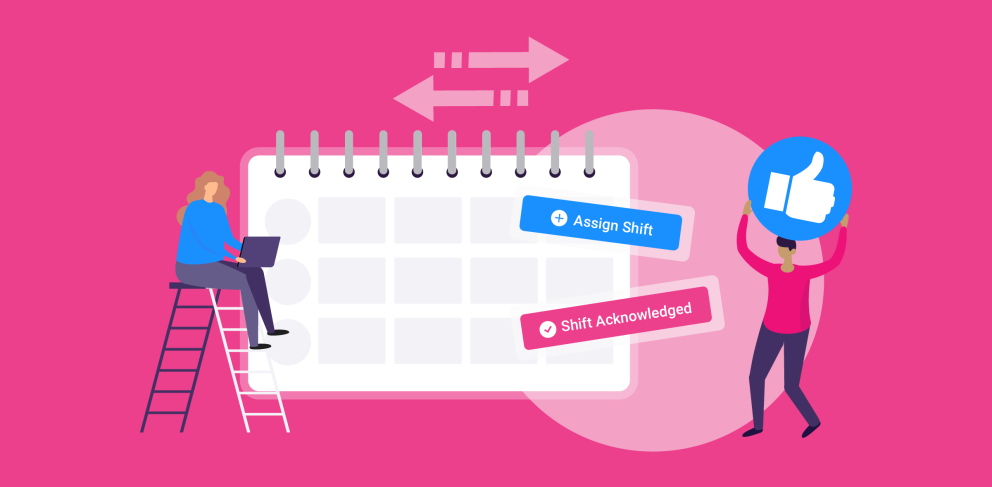5 Features To Look For In Shift Scheduling Software


So, you’ve finally decided that your trusty, sprawling, time-consuming scheduling spreadsheet might not be the perfect solution for managing a team? Well, we can’t blame you.
Contents
Before you choose a software solution you should decide exactly what you need, to avoid committing to the wrong thing! Luckily for you, we’ve come up with a few suggestions.
Straightforward Scheduling
It sounds obvious, but there’s no point in moving to software that's even more confusing than your existing spreadsheet. Before you commit to anything you’ll want to trial it, practising setting up, editing, and deleting shifts, as well as assigning and reassigning them. If possible it’s useful to find software with a free version; this lets you get to grips with the main features without the pressure of a countdown hanging over you. We recommend running the schedule for a couple of employees in both your existing and trial systems for a few weeks so that you can check that the new system is doing everything you expect it to.
Location-Based Employee Clock-In
A big advantage of a cloud-based online solution is allowing employees to clock-in for their shifts on their phones. Not only does this mean that employees don’t have to waste time at the beginning and end of their shifts trekking to a central location to log their attendance but it also makes it far more difficult for staff members to clock in on behalf of their colleagues. This helps to keep your records accurate both for payroll and for emergencies.
You’ll also ideally want software that logs the employee’s location against their timesheet when they clock in, or that only allows them to clock in if they’re within a certain radius of their workplace. This stops employees from clocking in while still at home in bed (much as we understand the temptation on a Monday morning!)
Mobile-Friendly Interface
Speaking of mobiles, you’re definitely going to want to make sure that your chosen software works on mobile just as well as – if not better than – on desktop. Trust us, you don’t want to have to use a computer for every minor shift change. Ideally, the software will have been specifically designed for mobile with an interface in line with the desktop version so that it’s familiar without being held back by it. Make sure that you test on mobile before you commit, and ask a team member to check the employee view. There’s no point in finding software that's great for you if your team refuse to use it!
HR Management Capabilities
There are plenty of great shift scheduling systems out there and even more examples of human resource management software but if the systems you use don’t talk to one another then you’re quickly going to get fed up of having to populate both with overlapping information. If you’re already updating your scheduling process it might be a good time to review your HR systems too; there’s nothing more irritating than having information spread between systems, or accidentally scheduling employees who are unwell or on holiday. Keep an eye out for software that integrates with other systems or has a built-in HR section. That way you can handle shifts, availability, sickness, and annual leave all in one place.
Intentionally Designed Interface
‘Bigger is better’, that's what they say, right? Occasionally that’s not true though – a system can be as big and high-tech and sprawling as anything but if it isn’t intuitive to use then it can be completely useless. This is something you’ll particularly need to look out for in the older and more established shift scheduling solutions. They’ve certainly got all the bells and whistles, but as systems grow they often become overcomplicated and lose sight of the user-friendly designs they started with. That’s not to say that they’re no good; if you need all of the features that they offer then they’re well worth considering. Before you commit to any software make sure that you'll use the features though, and that they're straightforward. If that’s not the case then you might be better off looking for something that prioritises the user experience instead.
In a startling and entirely unexpected coincidence, all of those essential features just so happen to be combined in Shiftie. Who’d have thought? As it’s so obviously suited to you why not sign up for a free trial and give it a go? If you get on well we have a few plans to choose from so that it works perfectly for you.