Tried and Tested Ticketing
DigiTickets has been providing ticketing and EPOS solutions to a wide range of clients since records began (assuming the records began in 2010). With excellent client support, knowledgeable account managers, and customer-friendly software, they work with clients to optimise ticket sales and provide a streamlined booking process for customers. They’re a great choice if you’re looking to boost ticket sales and streamline revenue.
Informed Scheduling
With that in mind, if you’re sick of bouncing from one system to the next, trying to reconcile your visitor and staffing numbers like some kind of demented scheduling obsessed jack-in-the-box then our integration with DigiTickets might just be the answer.
Rather than operating half-blind, constantly terrified that you might have too many visitors and too few staff – or, just as bad, not enough visitors and too many staff – you’ll be able to relax with all the data at your fingertips in a single centralised system. Visitor numbers will pull through to your Shiftie dashboard from DigiTickets, allowing you to quickly and easily plan your schedule. Days where you have visitors booked but no staff scheduled will be highlighted, and you’ll be able to spot any days with unusually high or low bookings and make informed choices, adjusting your employee levels ahead of time rather than pulling team members in or sending them home at the last minute.

Straightforward Interface
Of course, there’s not much point in being able to see your pre-booked visitor numbers in Shiftie if you don’t have a clue what you’re looking at.
Thankfully, the integration is both pretty and functional (and not, thankfully, merely pretty functional). Rather than digging through various different reports, trying to work out how many people each ticket type covers, and adding up visitors from different event sessions, you’ll just need to log in to your DigiTickets account via Shiftie to see the top-level numbers for each day on your dashboard alongside the number of staff members you’ve scheduled. Once you've linked the accounts they'll stay connected unless you decide to change anything and your managers will be able to see the integration without having to set it up themselves. No nonsense, no fuss, just the figures you need in an easy to read format. Nice, right?




