Product Updates
Want to know what's new in Shiftie? Learn about our latest staff scheduling software updates and product announcements.
January 2026 Product Updates
Last updated: 19th January, 2026Public Holidays in Timesheets
It’s now easier to pay employees for public holiday breaks. By enabling public holidays in an employee’s leave policy, you can quickly add them to timesheet entries and include them in payroll exports, saving time and reducing manual adjustments.
Link Unscheduled Timesheets to Shifts
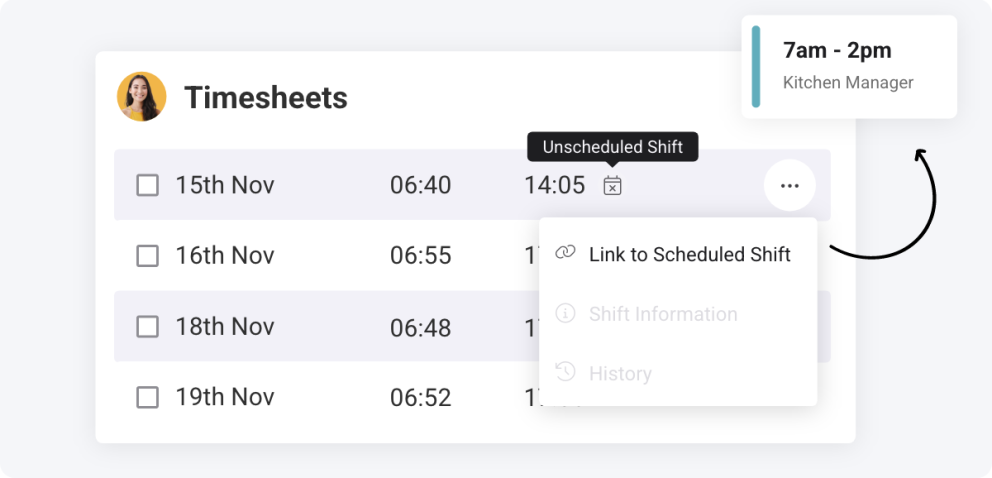
Have employees accidentally logged unscheduled timesheet entries? This new action lets you connect them to the correct shift, letting you compare scheduled entries against the actual worked hours, and round the timesheet as needed.
Leave by Employee Report
Ensuring employees are using their allocated leave is a simple but effective way to support wellbeing. We’ve added a new leave report to Shiftie that brings together every employee’s leave requests within a selected date range, making analysis quicker and clearer. You can now easily spot who may need more rest and who’s already striking a healthy balance.
Set Start and End Times when Clocking Employees In and Out
Tired of having to go back and set the correct timesheet clock-in time for employees you’ve manually clocked in? With this enhancement, it’s quicker to set the time straight from the clock-in, reducing effort and saving time for more important tasks.
December 2025 Product Updates
Last updated: 11th December, 2025Print Unavailability on the Schedule
The printed schedule now includes employee unavailability, making it easier to share complete, up-to-date information with other teams. This added visibility helps improve awareness, reduce clashes, and support better day-to-day planning.
Pay Rate Enhancements

Managing employee pay just got simpler. You can now easily add different pay rates for employees as well as preset them for future dates, ready for employee pay rises or minimum wage increases. Additionally, you’ll be able to manage overtime, public holiday, and night rates for each job role an employee can work, making your schedule costs and reports more accurate.
November 2025 Product Updates
Last updated: 24th November, 2025Add Employees to Schedules Improvements
Adding new team members to your schedules just got even easier. You can now quickly select them directly from their groups, speeding up the scheduling process and reducing the chance of missing anyone.
Employee export date of birth column
The employee export now includes each team member’s date of birth, giving you clear visibility into workforce demographics. With this added detail, you can more easily review ages and identify when pay adjustments or updates to other employment information may be appropriate.
Enlarge employee avatars on the schedule
Managing a large team and struggling to keep track of everyone? You can now enlarge employee avatars directly on the schedule, making it easier to quickly identify each team member and assign them to the right shifts with confidence.
Bulk message assigned team members
Last-minute schedule changes often need to be communicated fast. With this new bulk action, you can simply select the relevant shifts and send a message to all assigned team members in one streamlined step.
Billing upgrade
The billing system has been migrated to a more secure and easily manageable platform. All billing information is now managed directly through Stripe. Additionally, new payment method options will soon be available for Shiftie, including Direct Debit or Google and Apple Wallets. We’ve also introduced the new Pay Per Employee subscription plan.
October 2025 Product Updates
Last updated: 29th October, 2025Allocate Breaks During Shift Area Sessions
Breaks without a set start time can now be scheduled over a shift area session, allowing employees to take their breaks at the best time within their working hours. This gives teams greater autonomy while keeping overall shift timelines clear and organised. Prefer more structure? You can still assign specific break start times whenever needed.
Leave Remaining Style Adjustments
Identifying employees who haven’t taken enough leave is an important part of supporting well-being and maintaining a healthy, productive team. On the Team Leave page, colour coding makes it easy to see who may be at risk of burnout and who’s maintaining a good balance of time off. With just a glance, you can take proactive steps to encourage rest and keep your team performing at their best.
View Employee Leave Policy Start Dates
It’s now easier to manage leave as the end of the leave year approaches. The Team Leave page now displays each employee’s leave policy start date, making it simple to see whose leave year is wrapping up. Quickly plan for the year ahead, make adjustments, or identify employees who need to use or be paid for their remaining leave hours, all at a glance.
Shift Overtime Warning Improvements
Keeping track of when employees are exceeding their contracted hours is key to maintaining balance and compliance. Previously, this information was always visible, which could feel a little cluttered. Now, we’ve refined the experience, and these details appear only when you set shift times that would push an employee beyond their contracted hours. It’s a cleaner, smarter way to stay informed without unnecessary distraction.
Open Shift Approval Adjustments
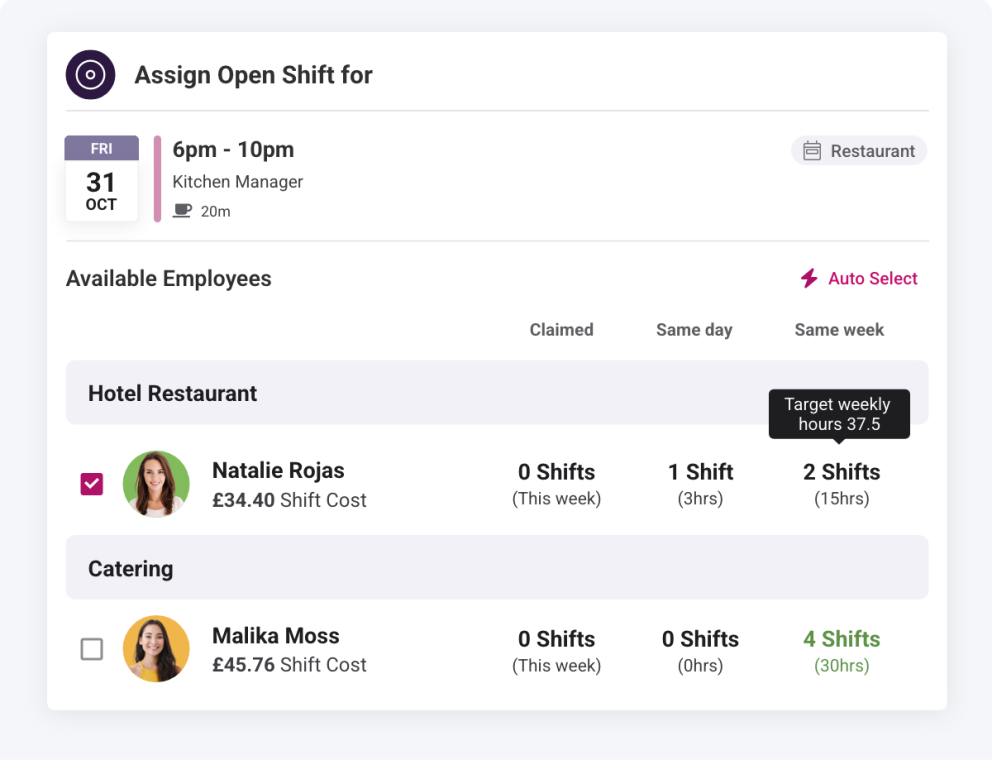
Approving open shift requests is now quicker and easier. With additional information visible when approving, including the schedule and employee group, it’s easy to find the most suitable employee for the shift! Not simple enough for you? Instead, let Shiftie automatically approve shift assignments using intelligent selection, choosing the most suitable employees from the list.
September 2025 Product Updates
Last updated: 25th September, 2025View Archived Employee Contact Details
Archived employee contact details are now accessible directly within Shiftie. By clicking on an archived employee, you can immediately view their contact information, making it easy to reconnect or follow up without delays. This ensures smooth communication with past team members whenever needed.
Schedule Bulk Updates
Say goodbye to the stress of last-minute schedule changes! With Shiftie’s schedule bulk updates feature, you can easily select multiple shifts at once and apply updates across all of them in a single action. Whether you need to adjust times, tags, or notes, this feature streamlines the process, saving you valuable time and reducing the risk of errors. Keep your team on track effortlessly while maintaining a clear, accurate schedule, even when plans change at the last minute.
Include Paid Breaks in Schedule Insights
Schedule insights now include paid breaks, both in the footer and for each employee, giving you a complete view of paid hours and costs. With greater accuracy, you can budget smarter and plan with confidence.
Absences For Future Dates
Employees can now log absences in advance, not just retrospectively. Whether it’s a hospital appointment or planned recovery time, your team can easily schedule time off ahead, keeping everyone informed and your workflow up to date.

