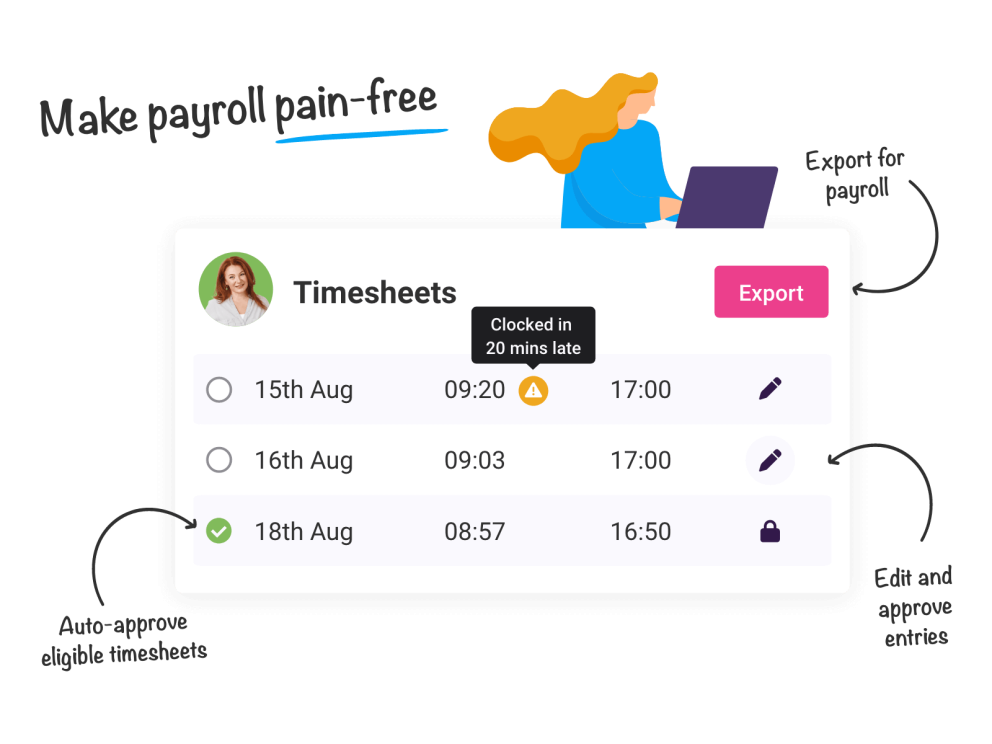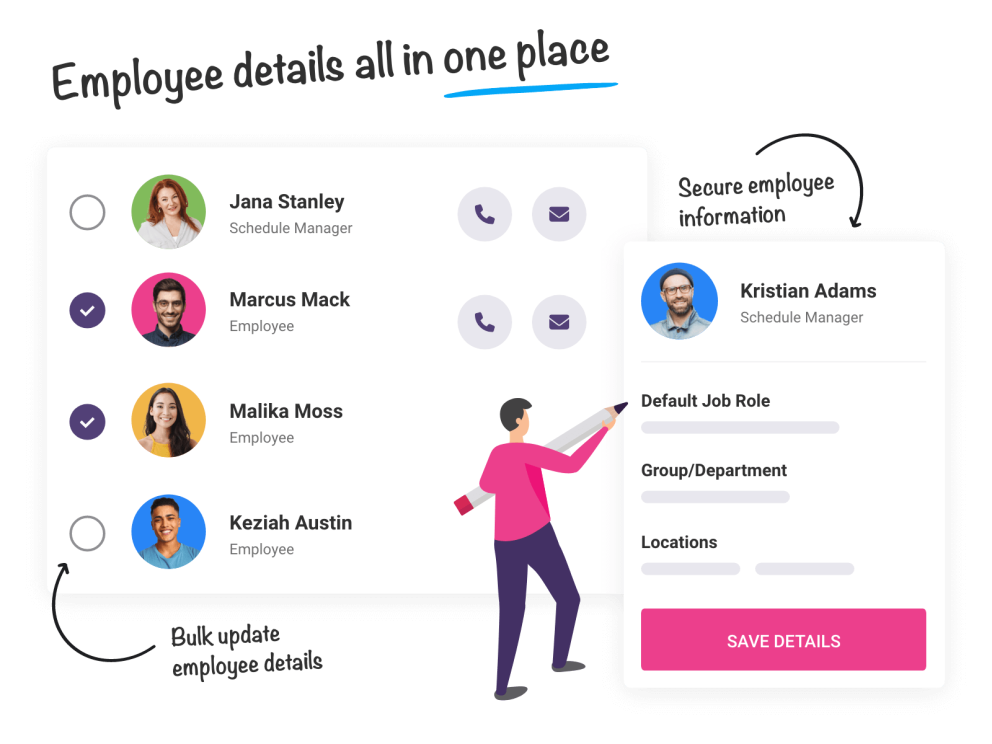Staff Scheduling
Do you dream of kicking back at your desk, sipping on a Piña Colada and laughing about the days when you had to update the staff rota manually in a spreadsheet?
Workplace alcohol rules permitting, this could soon be your reality thanks to Shiftie’s straightforward scheduler. Quickly add shifts, save schedule templates, and benefit from assignment recommendations. Allow your team to swap shifts or volunteer for open shifts, safe in the knowledge you’ll be notified of any conflicts or issues. Plus, with shift costs and target hours clearly detailed on the rota you’ll easily be able to make sure that your shifts are always optimised with the right number of staff on site.
Explore SchedulingEmployee Time Tracking
Effortlessly keep track of staff arrival and departure times with our time clock feature.
Employees can quickly clock in and out on any device with an internet connection, making their days easier, while managers can see an overview of who’s on site at any one time. GPS restrictions make sure that your team are actually on site so they can’t clock in while they’re still in the car park, and our Portal option allows your team to clock in from a central device with a unique PIN if you’re looking to reduce mobile use on site or to make life easier for employees without smartphones. What more could you ask for?
Explore Time ClockEmployee Availability
Get your team to log their availability so you can plan your schedule while factoring in childcare commitments, dentist appointments, uni lectures, and trips to the vet.
With options to create one-off unavailability or to set up recurring patterns our availability module makes it simple for your team to let you know when they’re able to work. Creating your rota for the week is a bit easier when you don’t have to navigate dozens of emails, text messages, and scribbled notes, too.
Explore AvailabilityAbsence Management
Easily create sickness records, even through the mother of all hangovers (oops).
With the ability to record employee sick leave yourself or to get your team to log their own illnesses, managing sickness has never been so easy. With automated alerts and all the information you need at your fingertips you can make informed decisions about covering shifts while your employee recovers.
Explore AbsencesEmployee Timesheets
Say goodbye to manual timesheets; easily keep track of the hours your team have clocked over the pay period and quickly make any necessary changes.
With automated timesheet approval for entries that match the scheduled shift, easy editing for entries that need it, and the ability to quickly review and approve on the go, our digital timesheets make payroll pain-free.
Explore TimesheetsLeave Management
Managing time off shouldn't leave you needing a holiday to recover.
Instead, allow your team to make leave requests for you to review. Cross-check new requests against existing leave and control each team member's annual allowance to make sure that leave is being granted fairly and that you always have enough employees available.
Explore LeaveTeam Management
Store your team’s employment data in one central place, from contact details and hourly rate to job role and line manager.
You can also check which documents have been assigned to each team member, see how much leave they have left and how much sickness they’ve logged, and bulk update groups with new info, all without needing to log in to yet another piece of software. Dream, right?
Explore Team