Easy Planning
Rather than trying to keep track of everyone’s availability with a wall of sticky notes, sit back, relax, and let your team do the hard work for you.
After all, who knows their availability better than they do?
With the ability to set one-off or recurring unavailability, as well as choosing whether they're unavailable for the entire day or just part of it, having employee availability automatically factored in when assigning shifts should make all of your lives easier, whether they need to fit their hours around the school run, have committed to taking their elderly relative shopping each week, or just really hate Mondays.

Calendar Overview
With unavailability and leave flying around left, right, and centre, having a calendar overview can come in handy every now and again.
Especially if you’re concerned a particular employee constantly seems to be unavailable - or never seems to take a break!
Having availability pull through to the schedule allows you to easily check upcoming and historical leave and unavailability for each employee, helping you to manage your team more effectively.

Straightforward Scheduling
Of course, when it comes down to it the main benefit of logging unavailability is being able to schedule shifts that suit both you and your team. After all, there’s not much that’s worse than publishing your shiny new schedule just to be hit with an influx of requests for changes.
Instead, when you assign shifts you’ll only be shown the employees who are available so that you can make plans while safe in the knowledge that your team will be where you expect them to be, when you expect them to be.
Employee unavailability will even display on the main scheduling calendar so you’re not left wondering why you haven’t scheduled employees for more days. Useful, right?