Data At A Glance
They say that any plan only lasts until first contact with the enemy, and unfortunately the same is true of scheduling.
Sure, your shift plan is immaculate – you created it, after all – but if everyone else doesn’t follow it to the letter you’re still going to have to do some quick thinking to keep everything from going to pieces. Luckily, the timeclock module puts the information you need right at your fingertips to help you do just that.
Alerts to warn you if employees are late or have called in sick? Check. At-a-glance reporting on how many employees are currently on-site? Check. Systems to only allow employees to clock in if they’re within an agreed area? Check. (You can’t argue with three checks. We’ve checked.)
Specialised Settings
We love a good setting, us. There’s nothing quite like being able to configure a system to work exactly how you need it to.
Our GPS restrictions for clocking in and out are a good example of that; they let you set an area that your team need to be within before they can clock in on their phones. You can choose how big that area is, whether you’re happy for employees to clock in as soon as they arrive in the car park, or if they need to be practically hugging the front desk before it’ll work.
Automatic clocking out is pretty handy, too. If you’re struggling with team members forgetting to clock out you can configure the system to automatically clock them out once they’ve overrun their shift by a pre-set length of time. Still not as useful as them actually clocking out on time, but a lot nicer than timesheets full of 24-hour shifts.
Easy Employee Interface
There are few things as frustrating as powerful software that’s too complicated to actually use.
Shiftie has been designed with the user experience as the priority, making sure that your team can easily check their shifts and clock in and out without confusion. With options to clock in on their phones or to set up a dedicated clock in portal for them to use on arrival, they’re left free to focus on more important things.
Of course, if they’re actually too focused on their work and keep forgetting to clock in then you’ll want to make use of our shift alerts to remind them. And if all else fails, you can keep an eye on the time clock yourself and manually clock in the people you know are on site, or clock out anyone you’ve already seen leaving.
Payroll Info
Guessing which employees are on-site is bad, but guessing who you need to pay, not to mention how much to pay them, is far, far worse.
Guessing which employees are on-site is bad, but guessing who you need to pay, not to mention how much to pay them, is far, far worse.
That way lies madness, staff resentment, and costly lawsuits. And then some more madness, just for good measure. Instead, make use of our digital timesheets to generate entries in real time, complete with accurate break times. As employees clock in and out their timesheets will be automatically created, making it easy for you to check who worked when, even if you weren’t on site at the time.
Learn more