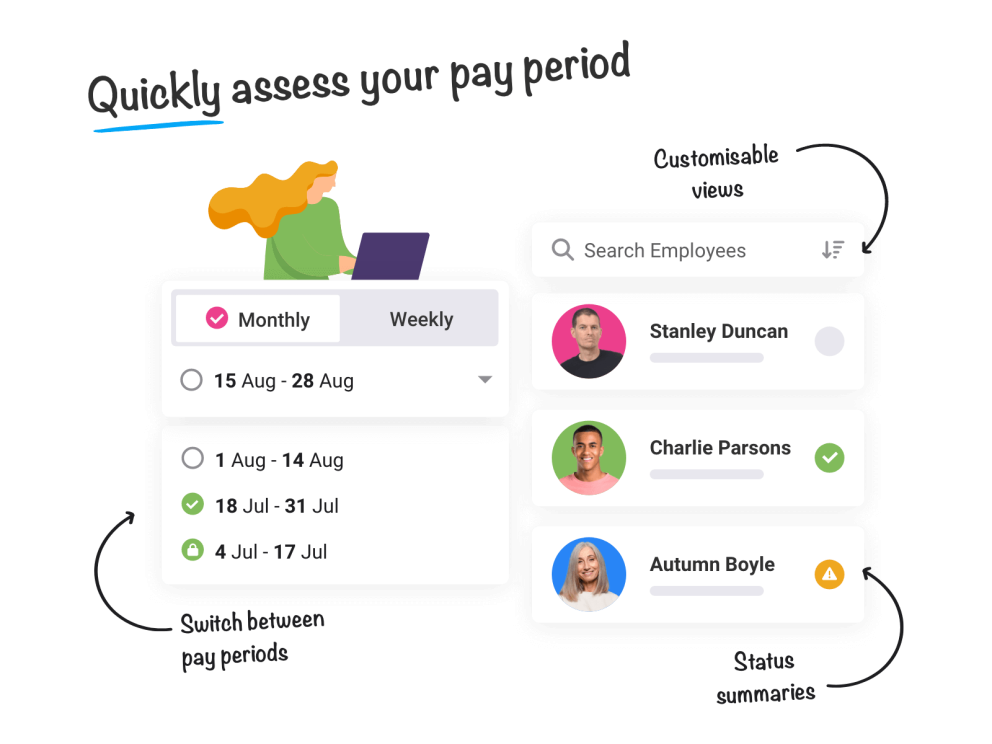
Overview
First off, it’s always nice to have an overview of the pay period, be that the last week or the last month.
Being able to see the different employees who’ve worked, the number of time entries they each logged, and the total hours scheduled and worked can give you a good understanding of whether the period went as expected, and exactly how expensive it’s going to be for you.
Detail View
Now we’re getting to it. Are employees working overtime? Undertime? Exactly what they were scheduled for and not a minute more? All of the above, somehow?
If you can’t get enough of analysing data (and, let’s face it, who can?) then individual time entries are for you. With the ability to check entries, view the job role and location for each shift, and review whether employees are working as expected this section is an analyst’s dream. And even if you’re not an analyst it’s still pretty neat.
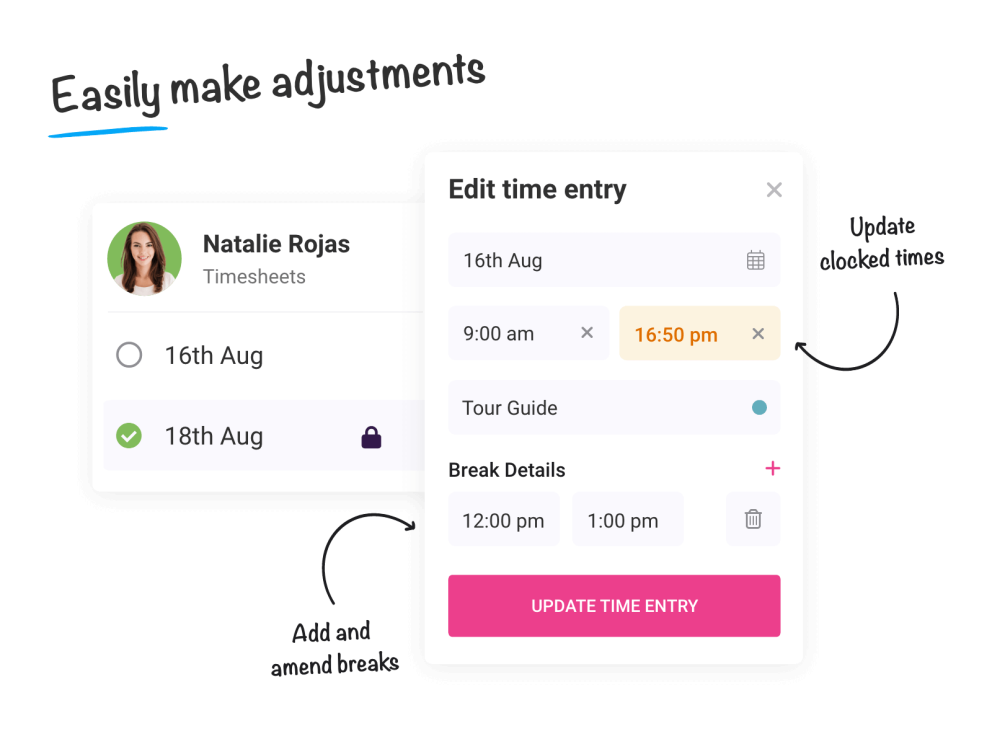
Review Entries
Of course, just because you can see the data doesn’t mean it’s right.
Whether your team forgot to clock in, forgot to clock out, or just hoped that you wouldn’t notice that they’d claimed to have been working when they weren’t, every now and again you’re going to need to make adjustments to the data.
That’s why the timesheet module lets you update inaccurate time entries, confirm and lock correct ones, and add records for any employees who were drafted in at the last minute and didn’t have a chance to clock in but would still like to be paid.
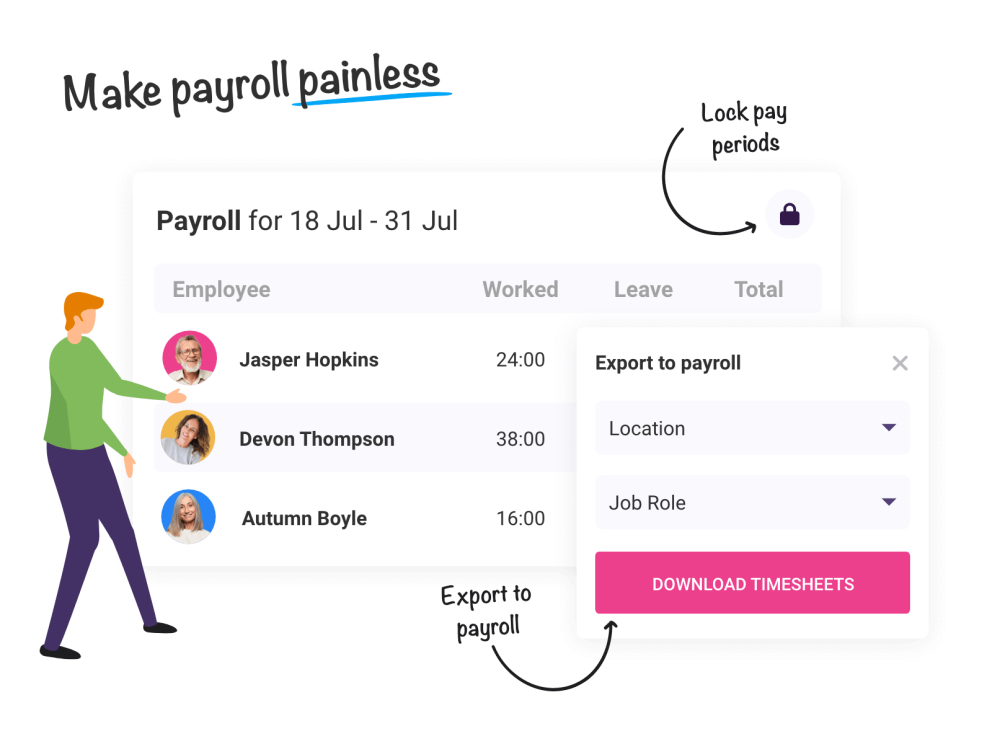
Export For Payroll
Once your timesheets are a shining example of accuracy the only thing left is to export them for your payroll. You know, if you actually want to pay your employees.
Here you can use the filters to choose the time period, schedules, employees, and job roles you want to export the entries for, gathering exactly the information you need in order to make running payroll as easy as possible. Once exported you can choose whether to keep the data in spreadsheet format (oh, the horror) or to import it into your payroll software to finish the process.