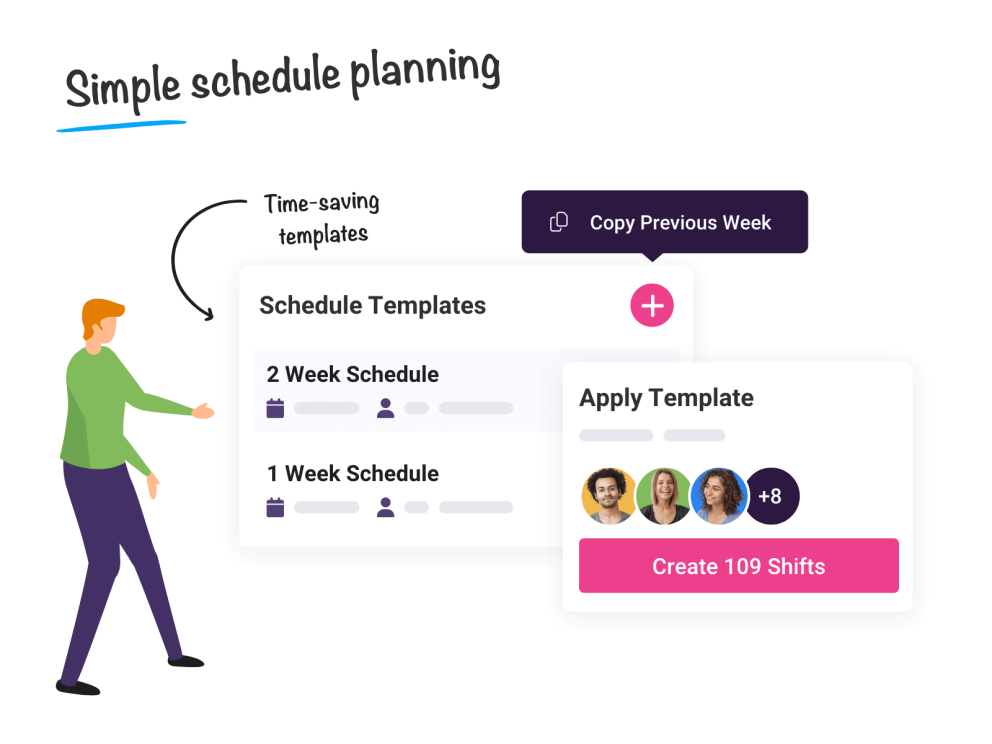
Rota Planning & Templating Tools
Planning shifts can be an art form, but trying to do it without the right tools can end up being more like the glitter, glue, and macaroni catastrophes you made when you were 4.
Not pretty. Luckily, our scheduler has the features you’ll need to plan shifts without pulling your hair out or glueing your fingers together. Create templates from previous schedules to easily set up future shifts at the click of a button, helping you to save time whether your rota repeats weekly or monthly, on a three-weekly schedule, or any other combination you need.
Too constricting for you? You can also save any individual shifts that you create regularly so that they’re ready to add whenever you need them.
Straightforward Shift Creation
Once you’ve got your plan ready it’s time to start adding shifts. Apply your templates to the schedule as a starting point, then add and amend until it’s perfect. And if you don’t have a template? Go crazy with custom shifts, creating bespoke entries to make sure every hour is covered.
Colour-coded shifts make perfecting your schedule a breeze as well, helping you to easily see which roles have been covered and which need tweaking. Plus, our conflict detection will warn you if employees are unavailable when they’re supposed to be working, letting you catch any issues before sharing the rota with your team.
You can also set expected hours for staff so that you can keep an eye on who needs more shifts and who’s overworking, as well as using assignment recommendations to make sure that you’re distributing shifts fairly based on how many hours your team are already working. Or, mix it up and create open shifts, highlighting the hours that need to be filled and sharing them with your team so they can decide who covers which days.
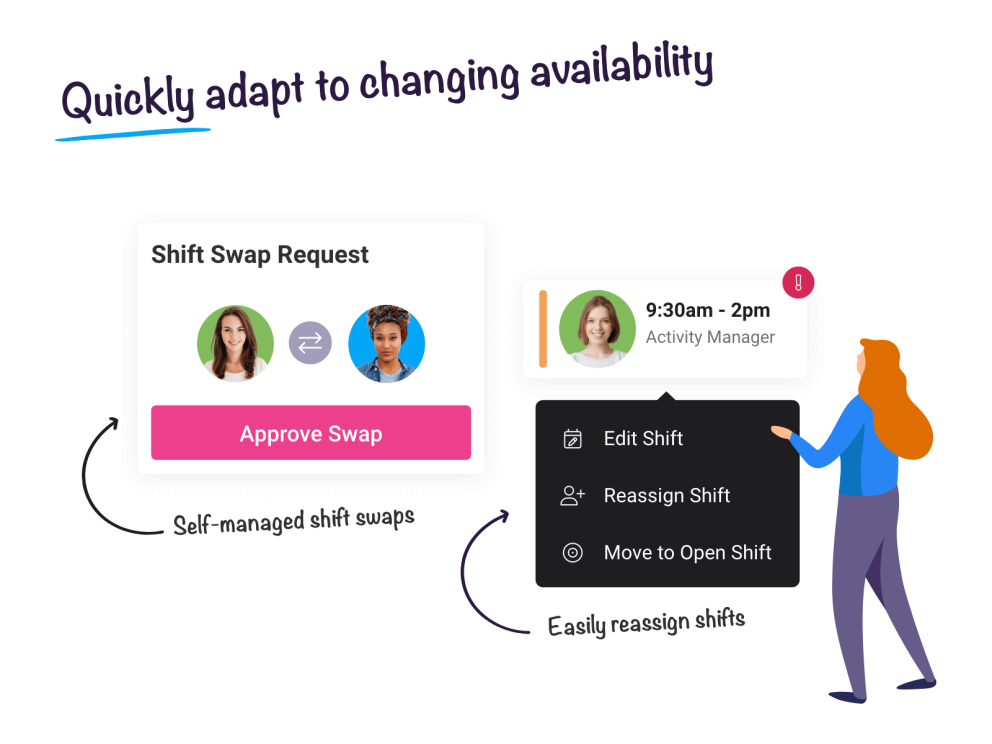
Easy Editing
It’s one of the unbreakable rules of the universe that as soon as your schedule is just right someone will ask you to change it.
Fortunately, that doesn’t have to be the end of the world. For a start, you can get your team to sort it out themselves by enabling shift swapping. Instead of spending hours going back and forth with your team to work out who can cover, let employees swap eligible shifts between themselves to make sure that everyone ends up working times that suit them while still providing enough cover.
If that sounds a bit brave, it’s a simple matter to change the schedule yourself instead. Drag and drop functionality lets you quickly rearrange the rota, while shift cost comparisons show you how much you’ll need to pay for each shift to make it as easy as possible.
Shift acknowledgements also help to make managing the rota straightforward, with each shift marked to show whether the assignee has seen it yet so you know if there are any shifts that might need to be checked up on or changed.
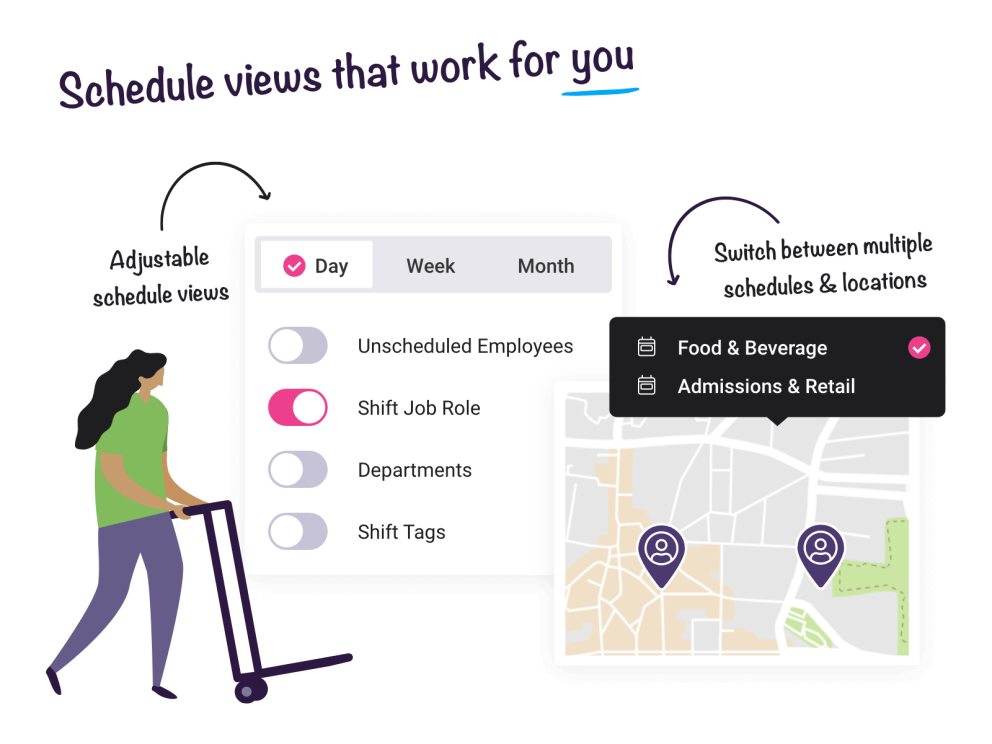
Flexible Data Presentation
If, like us, you’re thoroughly fed up of systems that claim to be ‘one size fits all’ then you’ll be relieved to hear that we haven’t tried to apply that logic here.
On the contrary, we’ve yet to find two different schedules that work in quite the same way, which is why we’ve made sure to fill Shiftie with lots of different options for viewing your data. Set up multiple locations and schedules to keep different teams separate, or add them to the same schedule and use our advanced filtering options to decide which groups you see at any time. You can also decide to view your rota by day or by week, giving you detailed and top-level views as you need them.
Our calendar export feature allows your team to push their shifts to their personal calendars so they can keep on top of when they’re working without needing to open Shiftie, while each schedule is configured for easy printing, making it easy to communicate it to less tech-savvy team members.
Plus, with employee leave and unavailability displaying right on the calendar, you’ll never be left wondering why you can’t assign a shift to a particular employee.