Introducing Our Time Clock Enhancements

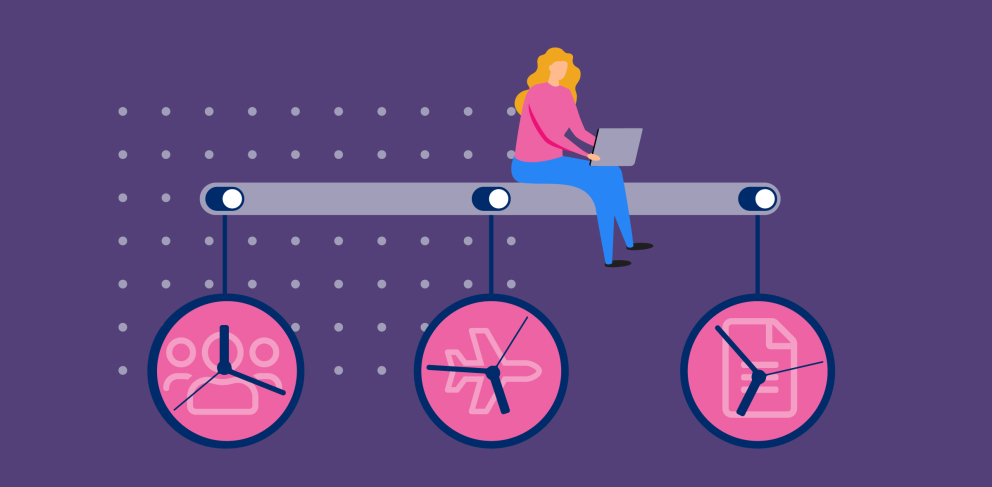
Our trusty time clock feature has had a revamp, making it easier than ever to manage your team. Read on to find out about the exciting new elements we’ve added.
Manual logging
While the default process is still for your team to clock themselves in and out individually, you now have the option to do it for them, clocking in employees who you know are on site, or clocking out people who have already left. This can be handy if you have a particularly forgetful member of staff, or if you have team members who aren’t confident with digital processes. It also means that you don’t have to wait for employees to belatedly clock in or out before you can process their time entries; simply do it for them and then adjust the entry to the times they actually worked.
Automatic approvals
We’ll admit, we’re feeling pretty good about this one: You’re now able to set criteria for time entries and get the system to automatically approve any that meet your specifications. The calculation takes start and end times into account and checks that the hours the team member worked are close enough to what they were scheduled for, based on your rules. If they were then the time entry will automatically be approved without you having to lift a finger, allowing you to focus on any entries that didn’t match expectations.
Contacting employees
Simple but effective; the menu dropdown next to each employee entry will now allow you to send a message to the team member rather than having to hunt around to find their contact details. Sure, it’s not a huge change, but it’s surprising how often it comes in handy!
Logging absences
Finally, the changes allow you to log employee absences right from the time clock page, marking them as unwell or missing. This makes it easier to keep on top of which shifts are going to need additional cover, clearly showing other managers what the current status is and allowing you to track absence patterns.
All of these features are now available on the time clock page and we’re excited to see them making it even easier to manage your team. For more info check out our help guide, or to give feedback get in touch with our friendly support team.




