Introducing Schedule Templates

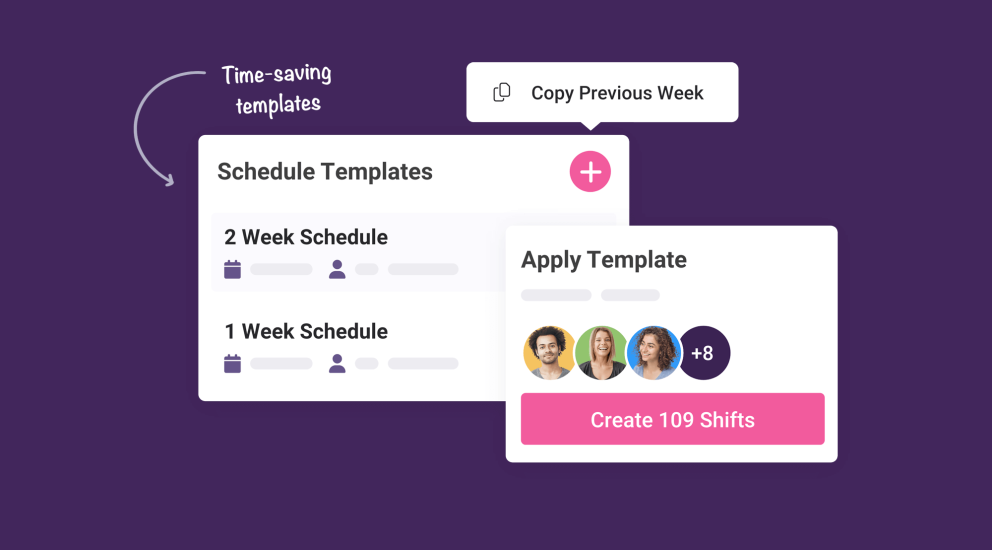
Schedule templates have arrived! Save a snapshot of your rota, including what shifts are scheduled and who's working, and apply it to future dates to make scheduling with Shiftie easier than ever before.
Designed to save you time, schedule templates have been created to allow you to build your ideal schedule and then save it, ready to use again. Your template can be based on a single day or it can encompass multiple weeks, and the range you’re copying can be a past rota that worked particularly well or a future one that you’ve created specifically so that you can copy it. Once you’ve set up your template you can apply it to any future date range, whether it’s the same length as your template, longer than it, or shorter. If the range you’re applying to is longer than your template then the rota pattern will be repeated until the end of the range, and if it’s shorter then the pattern will be cut short accordingly.
This feature will be particularly helpful if your business has peak and off-peak seasons; set up templates for each season and apply them as appropriate for term times, bank holidays, and seasonal events. No longer will you have to jump back and forth through the rota trying to work out how many staff you usually schedule or trying to make it up from scratch each time. Instead, you’ll be able to apply the relevant template and then make any minor changes that you need immediately.
Shift schedule templates also make it much easier to manage rolling rotas. If your rota repeats every three weeks you can set up a three-week-long template. Four days on, four days off? Set up an eight-day template. The options are endless. If the shifts you’re creating conflict with any already in place, or if employees are unavailable or on leave, then you’ll be able to choose how to handle this, either not creating the conflicting shifts or forcing the pre-existing ones to give way. Whichever you choose, the system will manage it for you, making it easy to get everything set up as needed.
Sounding good? The new schedule template functionality is now live, ready for you to start using. Log in to your account or sign up for a 28-day free trial to check it out now!




