Improvement
April 2025 Product Updates
Last updated: 17th April, 2025Shift Conflict Details
The shift conflicts panel on the schedule provides schedule managers with improved visibility and control over potential shift conflicts. Each conflict can now be addressed directly from the scheduling interface, leveraging additional insights and shift management capabilities.
March 2025 Product Updates
Last updated: 12th March, 2025Performance Enhancements
The Shiftie development team are continuously looking for ways to make your scheduling more efficient, and we’ve been hard at work this month making lots of small changes to improve your experience. From speed enhancements to usability improvements, we’re always on your side to save you time.
Navigation Improvements
The navigation menus have been standardised to simplify moving around Shiftie, and colour contrasts have been updated to improve accessibility. Additionally, the settings menu now includes a search function to help quickly find the settings you’re looking for.
February 2025 Product Updates
Last updated: 20th February, 2025Edit Past Shifts
Shiftie now allows shift managers to adjust shifts that started in the past. Shifts that have not been clocked into will be fully editable, while shifts that employees have already clocked into will be restricted with only the shift end time, tags, and notes able to be adjusted. This enables managers to tell their staff to come in earlier or later and add additional details at the last minute.
Split Shift Form Tabs
The create and edit shift form has been split into two tabs; basic and advanced details. From the basic tab, you can set the shift times, job role and location, as well as any breaks or allocated shift areas. The advanced tab lets you add additional details such as tags and notes. This cleaner interface smooths the process of scheduling shifts.
Billing Information Improvements
Be one step ahead and understand your upcoming Shiftie subscription payments. Whether you're paying annually or monthly you’ll have insights into your next employee or package charges, helping you budget accurately.
January 2025 Product Updates
Last updated: 20th January, 2025Digitickets Schedule Insights
Shiftie is getting smarter making your scheduling simpler. Digitickets prebooked figures are now displayed directly on the schedule to make quick informed scheduling decisions. Assign more shifts to days with higher visitor numbers and save money where fewer visitors have booked.
December 2024 Product Updates
Last updated: 12th December, 2024Split Shift Form Tabs
The create and edit shift form has been split into two tabs; basic details and shift breaks. Ultimately, the breaks tab will include the ability to assign shift areas for the scheduled employee. Sessions are ordered chronologically for easy management of breaks and areas.
Shift Details Panel
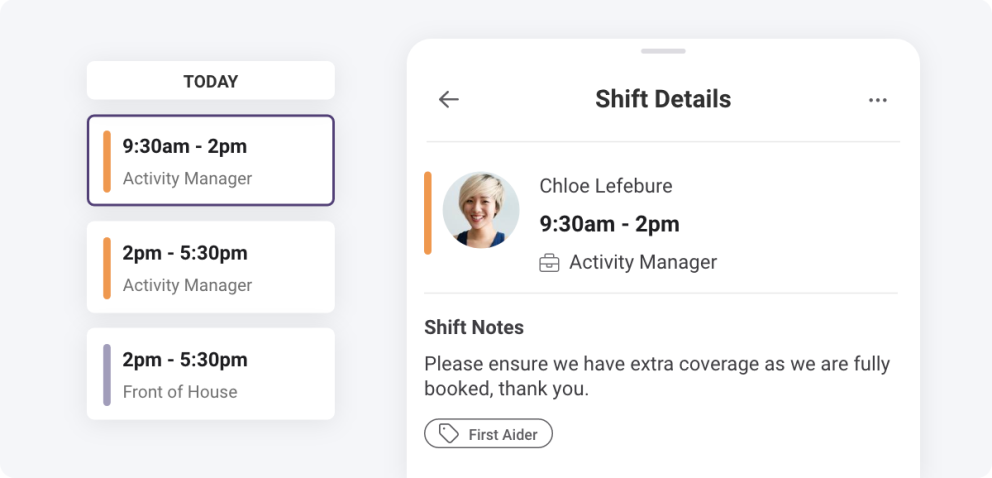
A new shift details panel will provide more detailed information about each shift for employees and shift managers on both desktop and mobile devices. Quickly view all the information about a shift and act on it as necessary; no more guessing whether it’s the right shift to claim, edit, or approve.
November 2024 Product Updates
Last updated: 28th November, 2024Allow Employees To Claim Open Shifts On Non-Working Days
A new schedule setting enables employees to claim open shifts on their days off and notify them that these shifts are available to pick up. Not a fan? This can be turned off so that staff can only claim shifts for the days they usually work.
Continuous Performance Improvements
Shiftie is always looking to save you time when scheduling your teams. With continuous performance improvements the dashboard widgets and schedule now load quicker than ever freeing up your daylight hours.
Bulk Update Employee Work Patterns
Save time on tedious employee management tasks by using the bulk update options on the Team page. This now includes bulk updating employees' work patterns so that the schedule and shift assignment modals displays which days employees do and don’t work.
October 2024 Product Updates
Last updated: 3rd October, 2024Locations on Shift Templates
Following Shiftie’s split of locations and schedules, shift templates will now be assigned to locations too. Fewer templates will be required for scheduling across multiple schedules, making it easier to find and assign prebuilt shifts for employees, including where they’re working.
Easier Employee Permission and Job Role Management
Employee access role assignment has moved to its own page, making it easier to ensure all staff have the correct permissions. This will also allow additional permission options to be set in future releases.
September 2024 Product Updates
Last updated: 25th September, 2024Manage Device Push Subscriptions
Multiple devices can subscribe to Shiftie push notifications to be alerted about any activity such as leave requests or newly assigned shifts. Easier management of your device push subscriptions lets you remove old subscriptions and keep a clean list of where your notifications are sent.
Create Shift Dialog Improvements
We live by our motto: scheduling made simple. Creating shifts is even simpler with an improved flow to quickly pre-fill shift details and make minor adjustments before saving and publishing. A smoother shift creation flow for quicker and easier scheduling.
Currency Formatting
Improved currency formatting using the chosen currency in your company settings and presented using your browser locale. Choose from a wide range of currencies to present employee wages, shift costs or timesheet pay breakdowns.
Introducing Leave to Timesheets
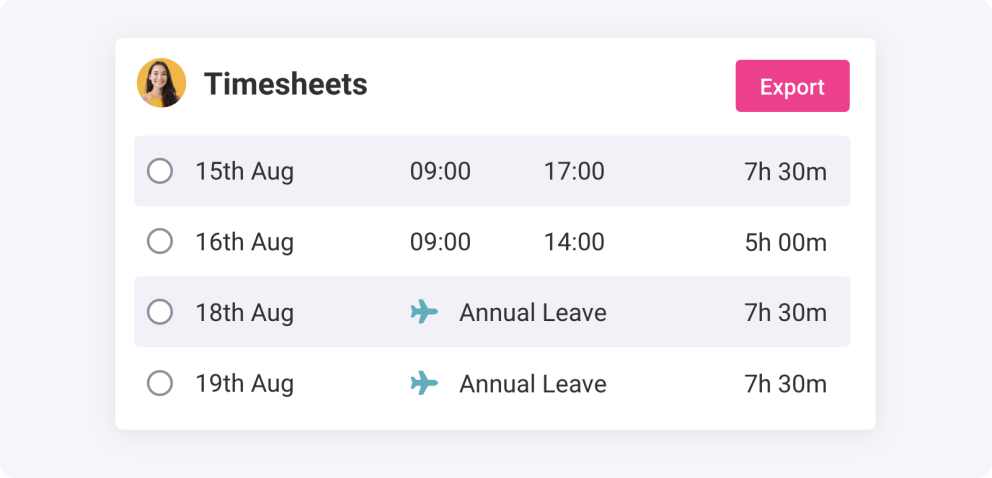
We know your team aren't only paid when they're physically working. Timesheets now include approved time off, which is factored into the total paid hours for the period, providing a more accurate payment calculation.
Manage Shift Templates
Improved organisation of shift templates in settings to easily find, edit or delete templates using filters and a search tool. Save time managing your templates to free up more time for applying them to your schedules.
Allow Employees to View Job Roles for Other Working Staff
You can choose to allow employees to view the job role of other staff who are working at the same time. Let employees easily find who else is working at the same time so they can communicate between teams and ensure tasks are accomplished.

