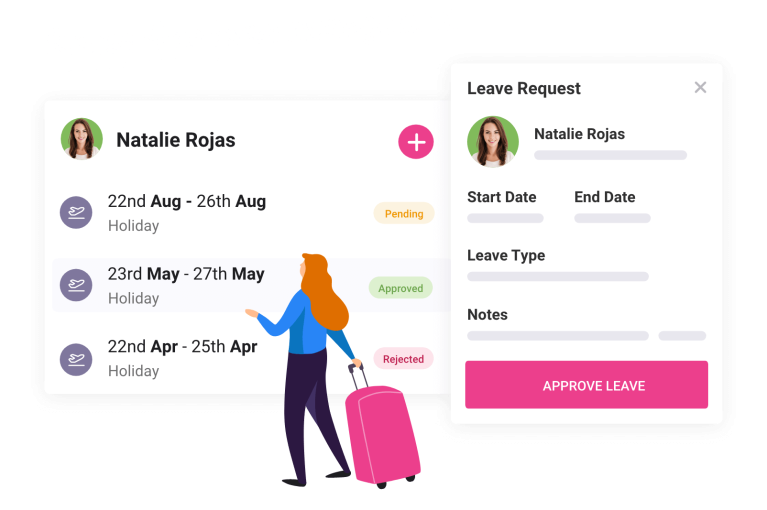Request Leave
First things first; employees tracking you down in order to request leave is just the worst.
You don’t have the schedule to hand to check who else is off, Greg is put out because you were too busy to talk to him earlier and in the meantime Sandra has booked the day he wanted, and the weekend team can’t book anything because you only work weekdays.
That way lies madness. Instead, imagine a system where your team can request leave online and you can review it at your leisure. Where requests come through in the order they were submitted. Where a click of the mouse shows you who else already has leave booked around the same time so that you can make an informed decision. Sounds good, right?
Manage Leave
Of course, leave rarely stays sorted for long. Plans change, dates shift, and you’re left picking up the pieces.
Luckily, editing leave is almost as straightforward as booking it; once you’ve approved a leave request your team can apply to edit or cancel it and you can choose what to do. Admittedly that still doesn't help when you have to tell someone that they aren’t allowed to cancel their leave because you’ve already arranged for someone to cover them, but that's your problem. Sorry.

Leave Settings
Allowing employees to book leave isn’t much use if they promptly book the entire year off (no use to you, at least; they’ll probably be delighted).
So you’ll be relieved to hear that you’re in full control of a range of fancy settings. Yearly allowance, adjustments, number of days notice needed, when the holiday year runs from and to… Not to mention being able to set days when the team aren’t able to take leave (perhaps bank holidays?) or days when the company will be closed and they’re obliged to take leave (also possibly bank holidays; they’re tricksy things). Whatever you need, we’ve got you.

Leave Types
Of course, holiday isn’t the only type of leave your employees are going to ask for.
There’s parental leave, compassionate leave, unpaid, jury service, medical appointments… The list goes on. Whether you decide to allow staff to book a wide variety of different types of leave or not it can be useful to record it separately from holiday if it shouldn't affect the employee’s annual leave allowance.

Easy Scheduling
Naturally, the best part of all of this is being able to create your schedule without even having to think about who’s available. Doesn’t that sound wonderful?
Create your shifts and simply select an employee from the list; if someone has leave booked then they won’t be shown and you’ll be able to choose from the team members who are still free instead. And then spend the time you’ve saved planning your own holiday. Obviously.