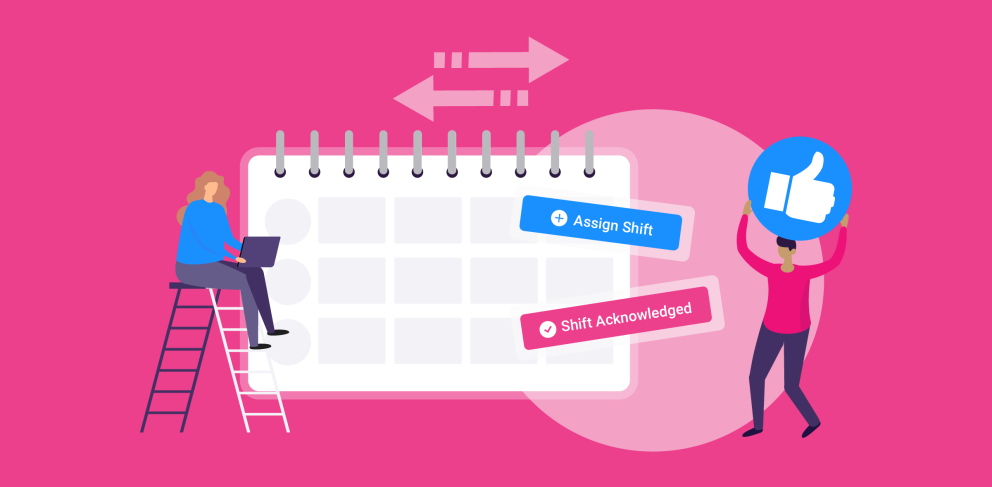Managing Staff Scheduling Over The Festive Period


Nothing sucks the fun out of the festive period quite like having to plan the shift schedule for it. Everyone wants time off, you’ve got seasonal staff to consider, and no matter what you do it’s almost impossible to keep everyone happy while keeping your business running. Nightmare.
With that in mind, we’ve pulled some tips together to help you out this year. We can’t promise that you won’t still have someone telling you that you’ve ruined Christmas, but we think it’s a pretty good place to start.
Preparation
Okay, first off, it’s never too early to start planning. If there are particular days when you need your whole team in, or days when you know you’ll be closed, make sure your team know. If you’re using scheduling software you should be able to block those days out, but if not then now’s the time to send an email round to make everyone aware. It might be tempting to put it off until nearer the time, but you’ll have a lot more work on your hands if people have already made plans.
It’s also a good idea to review what happened last year. How many people were scheduled for each day? Did you have to add any extra shifts at the last minute, or send people home because you weren’t as busy as expected? Having that data can help you to plan more efficiently for this season, predicting peak periods and making sure that your schedule will hold up.
Once that’s done, it’s worth keeping an eye on any advance bookings as well as forecasted visitor numbers. If you’ve already sold out for your event then chances are it’s going to be a busy one! Comparing your bookings with last year’s numbers can help you to work out whether you’ll need to adjust your staffing levels, too, so digging into the data will be well worth your while.
Information
The next step is gathering information from your team. Getting everyone to log their availability and preferred working days can help you to give everyone shifts that suit them, increasing the likelihood that they’ll actually turn up and boosting their morale at the same time. You may find that you have employees who don’t mind working over the holidays and will be happy to provide cover on days when the rest of the team are fighting over leave. If so, having that information to hand will make scheduling far easier.
That leads us on neatly to our next tip; managing leave. There are lots of different ways of doing this, from first-come, first-served to giving employees with seniority priority. Whichever you choose we recommend that you make the policy clear to your team from the off, as well as any limits on how many people can be on leave at any one time. Otherwise, you’ll end up with disappointed employees and resentment, and that’s no good for anyone. It’s also a good idea to keep an eye on how much leave your employees take throughout the year so that you can check in with anyone who hasn’t booked any and encourage them to take a break. Not only will they be more productive if they’re well-rested, you also avoid them trying to take it all just when you can’t afford to be without them!
Organisation
Once you’ve got all the information lined up you’ll need to actually create the schedule, and then circulate it. Again, you’ll want to get this done as early as possible so that your team can work around it; if you leave it too late you’re likely to find your team’s availability changing as you go, which doesn’t exactly make the process easier.
It’s worth making sure that you share shifts fairly across the team, trying not to assign them to the same few people each day, or to schedule the people who covered the last holiday unless they’ve specifically requested it. Spreading the load will help everyone to feel that they’re being treated equally, rather than irritating half your team because they have too few shifts, and the other half because they have too many. If you’re using shift scheduling software, try viewing your schedule grouped by team member so you can clearly see how many shifts each person has assigned and make adjustments as needed. It’s also a good idea to get your managers to review the schedule before you publish it; they’ll be able to provide insights into their teams that you might not have considered, helping you to perfect your rota.
And finally, you’ll want to make sure that the managers are scheduled evenly, too. Unless you have a policy that exempts them then nothing’s more likely to breed resentment than the management team disappearing every time an unpopular shift comes up (no matter how tempting it might be). Instead, aim to have at least one member of the management team working during each shift so show solidarity and bolster the rest of your team.
So there you have it; you’re all set to build the best festive schedule ever. And if that fails, there’s always the option of hiding under your desk with a tin of mince pies. Good luck!